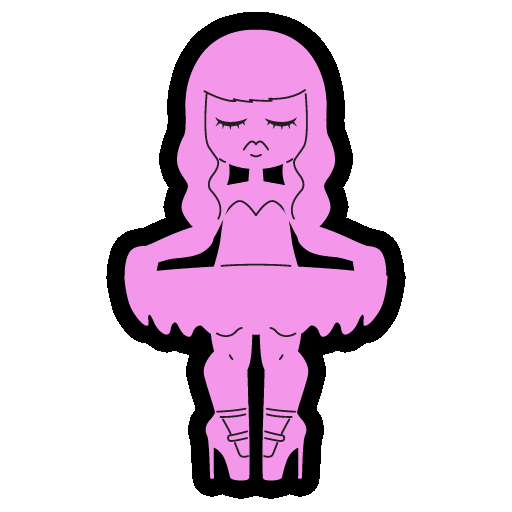Setting up your Android Device
Credit goes to a fan named "Birrah'Lai" for writing the first draft of most of this.
Trap Quest can be played on newer versions of Android. But that doens't mean it will go well. Trap Quest is a huge, bloated game with lots and lots of things calculated every turn, which causes lag even on the most powerful Windows machines. It also has an absolutely huge amount of information it's trying to communicate to you every turn, so the GUI is very busy. Squishing it all onto a small screen makes it pretty nasty to look at, especially when the keyboard also needs to be displayed on the screen.
If you still want to try for yourself, read on. Please read all the instructions through once before beginning to do it yourself - this will save you confusion with deciding whether you want to do the optional steps.
THERE IS ALSO A VIDEO TO HELP YOU UNDERSTAND THESE INSTRUCTIONS!
Watch it here:
Firstly, if you haven't yet, download Fabularium.
It is on the Play Store, here: https://play.google.com/store/apps/details?id=com.luxlunae.fabularium but because it's so old, Google literally won't let you install it on the latest versions of Android, even though it works fine.
So instead you need to go here and get it from F-droid, which is like an alternative Play Store: https://f-droid.org/en/packages/io.davidar.fabularium/ - you need to go right to the bottom and click where it says Download APK 18 MiB
Next, open this APK file, and allow it to install the app.
Next, go to the first page of this website, click on the latest release blog post, check how the different versions look, and pick one.
DO NOT DOWNLOAD THE WINDOWS LAUNCHER. YOU ARE ON ANDROID. A WINDOWS EXECUTABLE WILL DO NOTHING FOR YOU. The correct type of file you are looking to download will end in gblorb, not exe.
Download the version you have chosen, create a new folder in your Fabularium folder called Games (assuming it doesn't exist already) and paste it there.
(Patrons) Download the latest unlock file from Patreon and also put it the same folder.
(Optional Font Enhancement Part 1) Now in Fabularium, while you are on the play tab, tap the 3 dots in the top right and press settings, go to Typography, and change Window Background Color to black, Text Buffer Font Size to your preference (perhaps try 10 at first), and Text Grid Font Size to 8 (minimum readable size), then go back to the previous menu.
(Recommended) Now select the "File management" option and uncheck "Copy game file when adding to library (doing this will save you tons of time later). Go back and check "Auto-resize large images" if it isn't checked already.
Now go back to the main Fabularium window and select the Explore tab, enter the Games folder and tick the box (make sure you're actually touching the tick box, and not the game file itself, or it will pop up an error telling you it's not a text file) of the TrapQuest file, then tap the 3 dots on the top right, select "Add to Game List (auto)".
(Patrons) Do the same for the unlock file.
Now tap on the play tab and close Fabularium (you will have to repeat this step every time there's a new version available).
(Important) Make sure your phone/tablet is on the portrait/vertical position before opening Fabularium from now on.
(Optional Font Enhancement Part 2) If you did the first optional step above, then download the Optional.zip file from here, and paste it on you Fabularium folder (overwrite when asked). See the bullet points at the bottom of this page to understand what this is.
Open Fabularium again. On the Play tab, select the unlock file. Type quit on the virtual keyboard, then press enter.
Now select Trap Quest, do the tutorial and the close the game by typing quit on the virtual keyboard, then pressing enter.
(Patrons) By default, Fabularium splits up game files into different folders. But we need the unlock file's magic glkdata key in the same folder as the game file, in order for it to work properly. So, go to the Explore tab, pres the home icon on the top right and select the Root folder. Now go to the GameData folder and open the folder that is NOT E5A0548B-EC4A-44B1-BE24-15BF8380602C, (i.e. tick the box of Donators.glkdata, press the 3 dots on the top right and select copy. Now go back once and enter the E5A0548B-EC4A-44B1-BE24-15BF8380602C folder, and paste here.
At last, go back to the Play tab and your game will be ready (I know it's a chore to do all this, but it's the only way to play on a phone/tablet... You will get used to it!)
- Note: The Optional.zip file contains the fab.ini (game settings file) modified in a way that makes the background black and the text white (doing this manually is very tedious an requires a lot of trial and error).
- It also contains the SimSun font (a Chinese font available in Git that is very narrow and works great for the text on the top bar, because it displays more characters in less space), which is enabled by default on my config, if you want to disable this font, just open your fab.ini file (can be done with Fabularium) and add a hashtag in front of the
monofont SimSunline.